How to Opt-Out of SearchPublicRecords.com
How to Opt Out
Learn how to remove your records.
View More Guides
Learn how to remove information from data brokers.
Remove Information For Me
Sign up for online privacy protection.
Taking control of your online reputation is an important step in protecting your personal data. And with SearchPublicRecords.com, there's an easy way to ensure that your private information isn't accessible to anyone by opting out from the website.
This guide will walk you through the steps you need to take to protect your privacy and opt out of SearchPublicRecords.com.
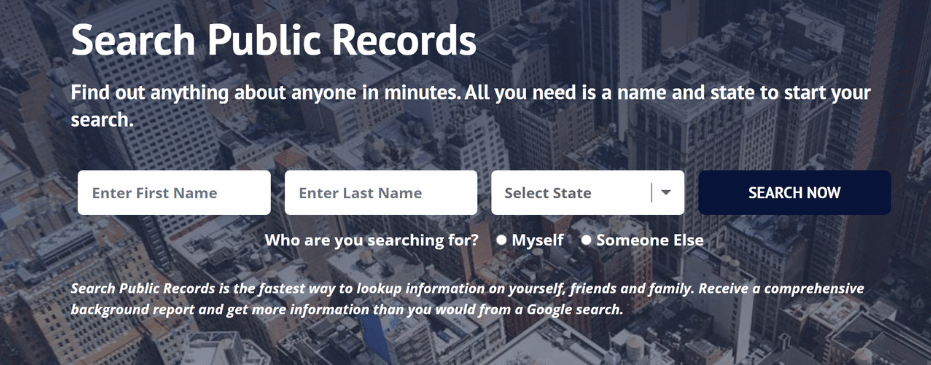
1. Visit the SearchPublicRecords.com Opt-Out Page.
To start the opt-out process, visit the SearchPublicRecords.com opt-out page. This page is where you can submit a request to have your record removed from the company's database, and it's accessible through SearchPublicRecords.com's website.
https://www.searchpublicrecords.com/help-center/privacy-requests
Make sure to carefully read all of the instructions on this page before submitting your form, and make sure to double-check that all of your information is correct before submitting it.
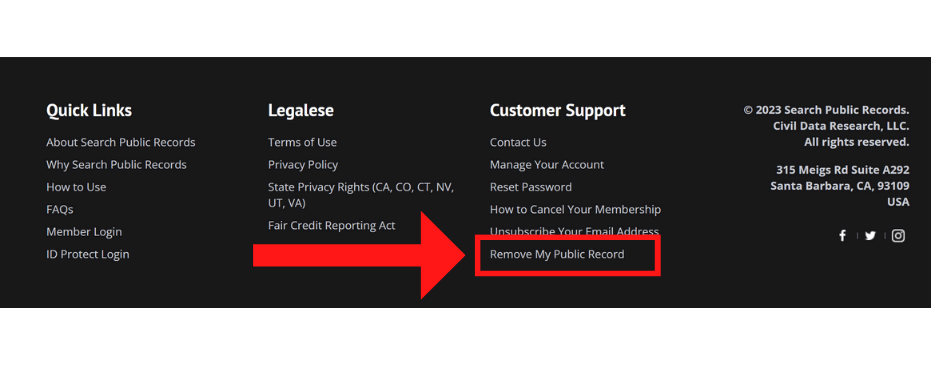
2. Provide Your Name, Address, and Date of Birth.
Once you've reached the opt-out page, you'll need to provide your name, address, and date of birth in the designated fields. This information is necessary for SearchPublicRecords.com to verify that the records they have belong to you and no one else.
Be sure that you provide accurate information in these fields so that SearchPublicRecords.com can properly process and complete your opt-out request.
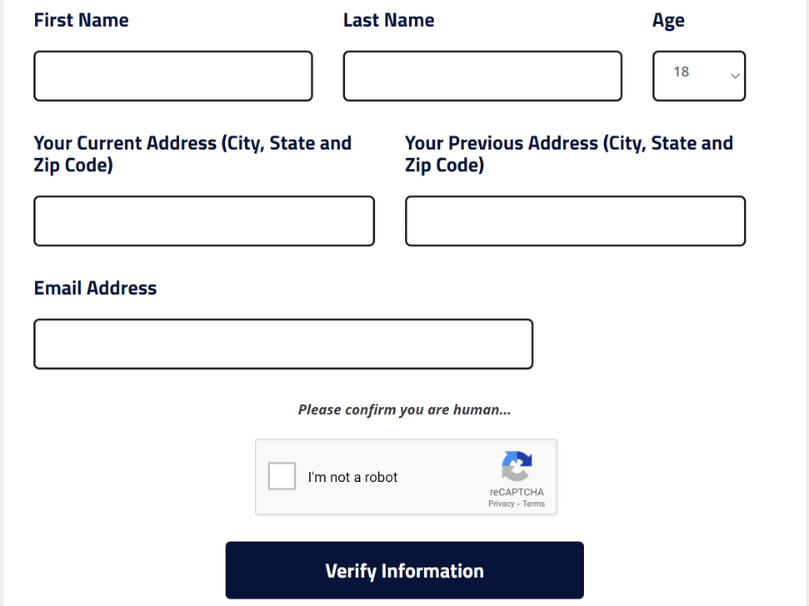
3. Verify Your Identity.
Once you've completed the necessary fields and clicked "Submit," you'll receive an email from SearchPublicRecords.com that contains a verification code. Simply copy and paste this code into the box on their verification page to confirm your identity and complete the opt-out request.
Once you have verified your identity, SearchPublicRecords.com will process your request and remove your information from their database within 30 days.
4. Request Removal.
Before you can opt out from SearchPublicRecords.com, you'll first need to generate a request for removal by visiting the site's Data Opt Out page and filling out the necessary fields. This includes your full name, email address, phone number, and state or province of residence.
Once the required fields are filled in, click the "Submit" button and wait for further instructions in your email.
5. Follow Up with a Reminder Email or Phone Call.
Once you've filed your request for removal, following up with the company is highly recommended if you don't hear back after a few days. Be sure to re-submit your request and include any additional information needed to process it quickly – such as additional personal details that may be required that weren't listed in the initial form.
Contact Searchpublicrecords:
1-800-719-2498
315 Meigs Rd Suite A292, Santa Barbara, CA 93109, USA
If you have the option, calling customer service and speaking with a representative is also an effective way to speed up the opt-out process.
Sign Up For Online Privacy Protection
SearchPublicRecords.com will then instruct their partner sites not to display your name in their results as well. You are one step closer to online privacy. Once you have completed the SearchPublicRecords.com removal process, 100+ websites still collect and display your information on the internet. To opt-out of all data brokers and receive monthly monitoring and privacy reporting, NewReputation is ready to help.
Data Broker Opt-Out Guides
- CallTruth.com Opt-Out
- Casetext.com Opt-Out
- Centeda.com Opt-Out
- Checkpeople.com Opt-Out
- Checksecrets.com Opt-Out
- City-data.com Opt-Out
- ClickSearch US Opt-Out
- Clustrmaps.com Opt-Out
- CocoFinder.com Opt-Out
- Confidentialphonelookup.com Opt-Out
- Corelogics Opt-Out
- CorporationWiki Opt-Out
- Councilon.com Opt-Out
- Courtcasefinder.com Opt-Out


