How to Opt-Out of GoLookup
How to Opt Out
Learn how to remove your records.
View More Guides
Learn how to remove information from data brokers.
Remove Information For Me
Sign up for online privacy protection.
Golookup.com holds millions of public records.
So, if you found your information displayed on their website, you are not alone.
Having your name, address, or court records online can cause problems in your personal and professional life. The most common problem is called doxxing.
In this article, we will discuss how your information ended up on GoLookup's public directory and how you can opt out of their website.
Let’s begin!
What is Golookup and why does it matter?
Golookup.com is a popular public data aggregator that holds millions of records on its website.
Users are able to search a person’s criminal background, reverse phone number and email, and even search through unclaimed money and missing assets.
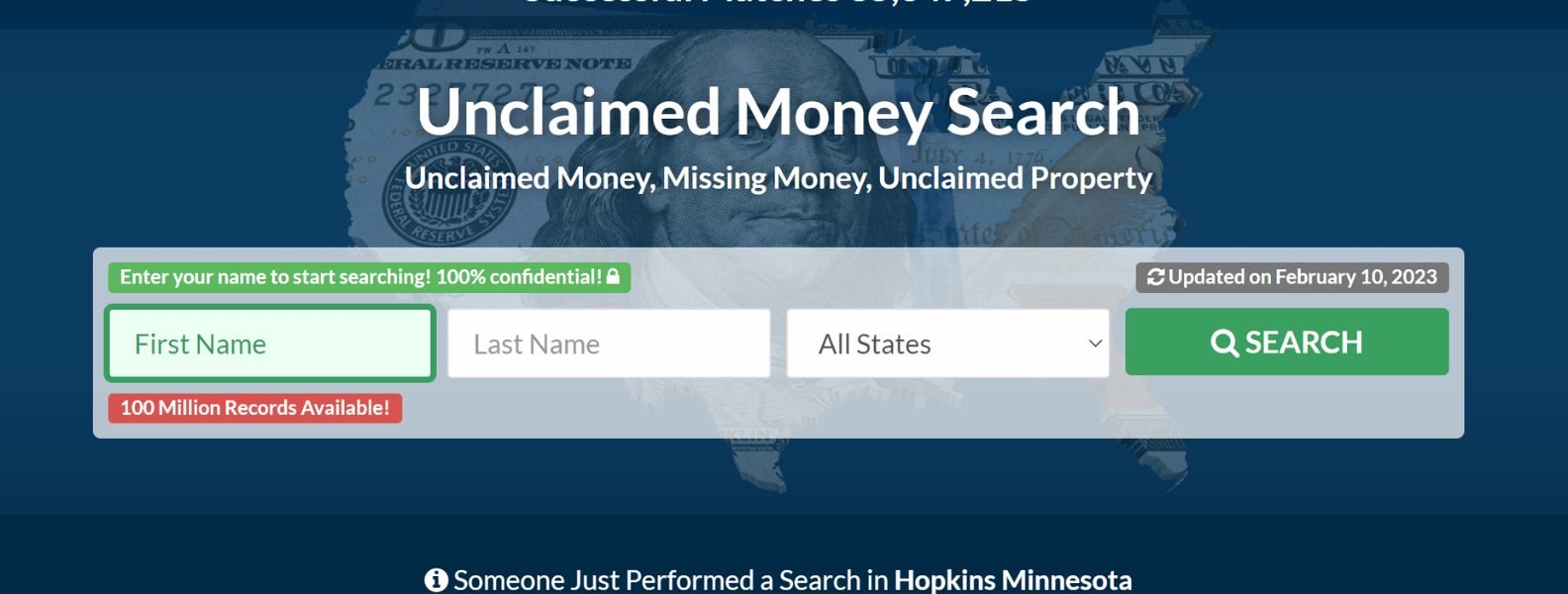
Their website is currently rated 2.0 on Google with 102 customer reviews. (Not bad for a data broker) However, their BBB profile reveals they are far from a legit business. The most common complaint is regarding their unexpected charges.
Golookup holds an extensive mugshot database and publishes them on its website. These mugshots and arrest records are publically available to users when they pay for a background check.
How to remove information from GoLookUp?
GoLookup has a straightforward opt-out process. If you discover your information on GoLookup.com, follow these steps to opt out:
1. Visit the GoLookup opt-out page https://golookup.com/support/optout
2. Fill out all the necessary information
3. Click Submit
Thats it! Once you complete the opt-out process, GoLookup should remove your information within the next 7-10 days.
GoLookup Mugshot Removal
GoLookup aggregates mugshots from a number of public sources. If you find your mugshot located on their website, you can complete the following steps to opt out:
.png?width=2160&height=1198&name=GoLookup%20mugshot%20removal%20(1).png)
1. Visit their mugshot opt-out page https://golookup.com/support/optout-mugshot
2. Fill out all the required information
3. Click “submit”
Once you have completed the process, GoLookup will instruct their sources not to return this information to display on their website.
Tips to keep your information off GoLookup
Keeping your personal information off the internet is a full-time job. There are a number of steps you can take to prevent your information from ending up online.
- Be careful about what you share - Never share anything publicly that you wouldn’t want circulating online.
- Check the website security - Always check the security of the website when purchasing a product online. You will be notified if you are browsing a website with limited security.
- Use a VPN - A VPN will limit the amount of data that websites you visit can collect.
- Opt out of data brokers - You can opt out of data brokers from sharing your information with the public.
Use these privacy tips to help keep your information from being shared online.
Final Thoughts
If your information is located on GoLookup it is also available on a number of other data brokers. To remove your information and receive monthly privacy reports, contact NewReputation today.

