How to Opt-Out of CocoFinder.com
How to Opt Out
Learn how to remove your records.
View More Guides
Learn how to remove information from data brokers.
Remove Information For Me
Sign up for online privacy protection.
CocoFinder is a public records directory that published records of millions of people across the nation. You can easily search for information about an individual by name (first name, middle name, last name, city), address, email address, and phone number.
If you have found your information is located on CocoFinder, there is a relatively straightforward process to opt out of their database and remove your information from their website.
How to Remove Information from CocoFinder
1. Visit CocoFinder.com and perform a name search.
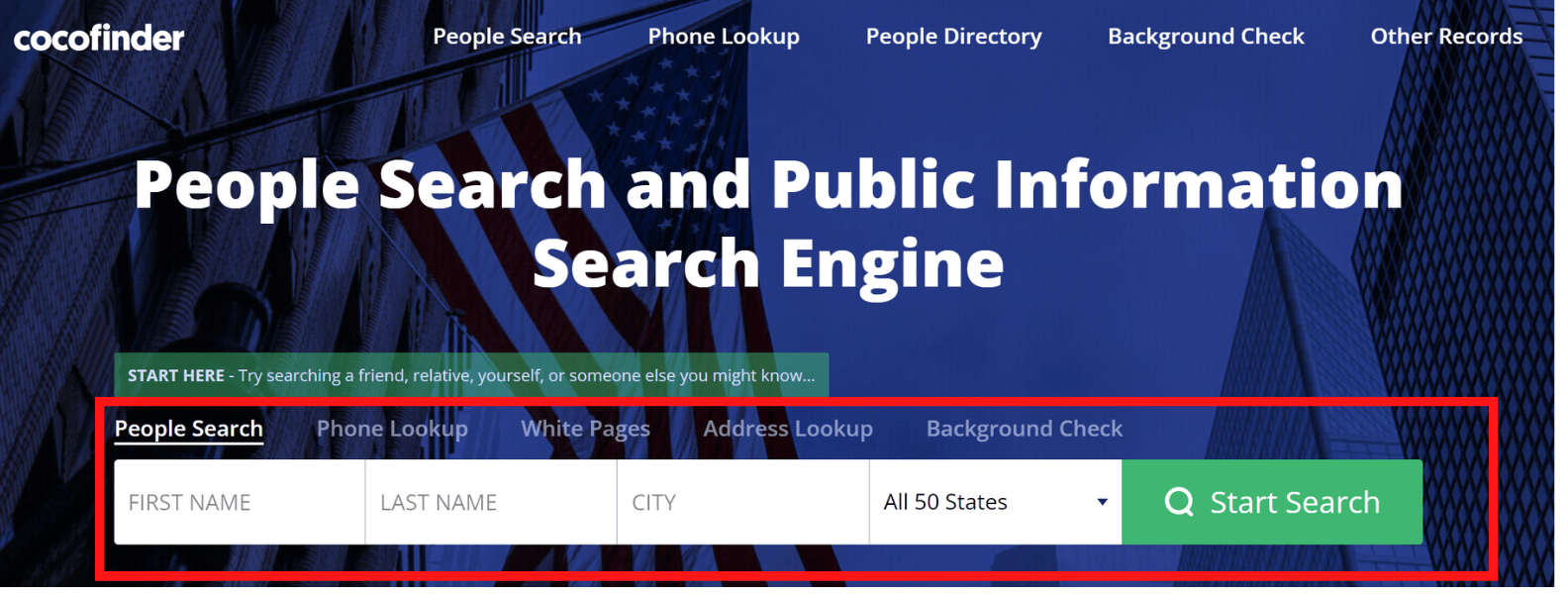
2. Locate your information on CocoFinder and copy the URL
3. Visit the CocoFinder opt-out page and complete the form
4. Fill out the form exactly how your information appears on their website and paste your profile URL.
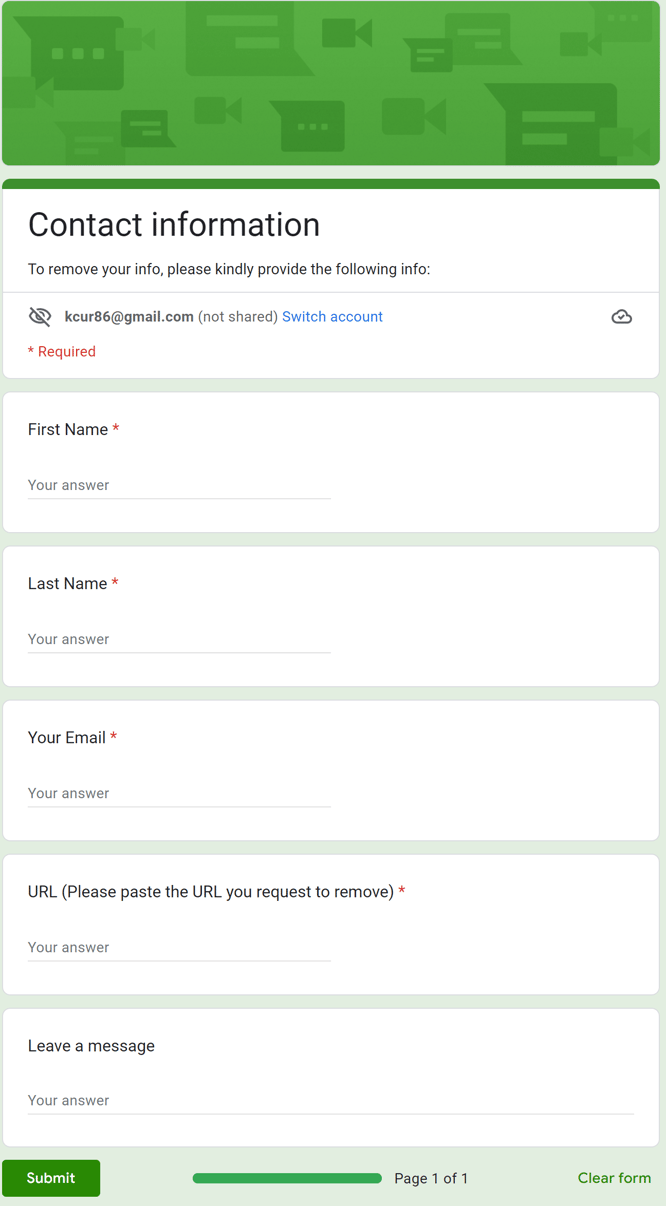
Your profile should be removed from the website in 24-48 hrs. You can also send an email with your name, address, profile link, and reason for removal to support@cocofinder.com.
Frequently Asked Questions
How did CocoFinder get my information?
CocoFinder integrates with several federal, state, municipal, and county public records databases.
What Information can be found on CocoFinder?
CocoFinder has several popular search options that you can use to locate someone.
- People Search
- Reverse Phone Lookup
- Reverse Email Lookup
- Whitepages
- Reverse Address Lookup
- Background Check
- Public Records Search
- Who Called Me
How to contact CocoFinder support?
Email: support@cocofinder.com

