How to Opt-Out of FamilyTreeNow
How to Opt Out
Learn how to remove your records.
View More Guides
Learn how to remove information from data brokers.
Remove Information For Me
Sign up for online privacy protection.
FamilyTreeNow is a website that focuses on creating a free genealogy website on the internet. If a person wants to know about his/her relatives, it is possible to use Family Tree Now. This website may contain your records and information related to your family tree. But, having your details on a public website like this can be quite uncomfortable. That’s where you will come across the need to go through the Family Tree Now opt-out process and get your information removed. From this article, we will share how to opt out.
How to Remove Yourself from FamilyTreeNow
1. Visit the FamilyTreeNow opt-out page
To begin with, you will need to visit the Family Tree Now opt-out page. This page can be accessed via https://www.familytreenow.com/optout URL. This is where you will need to enter your email address, complete the captcha, and hit on the button named “Begin Opt Out Procedure”.
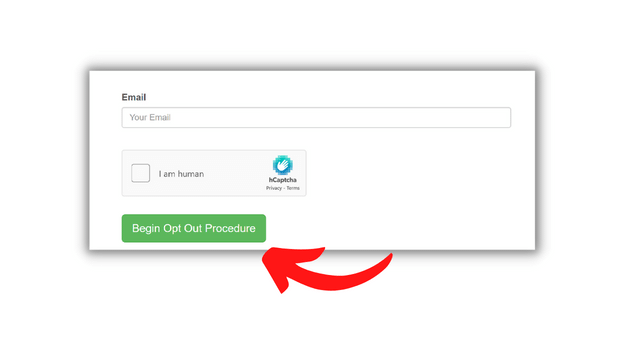
*Your access to FamilyTreeNow will be denied if you are using a VPN service. Turn off VPN to access the opt-out page.
2. Locate your records
Next, you will need to do a search and locate your records on the FamilyTreeNow website. This is where you will need to enter the first name, middle name, last name, location, and birth year. Depending on your preferences, you can think about adding more criteria to the search as well. Hit on the search button after entering your records and it will begin the process.
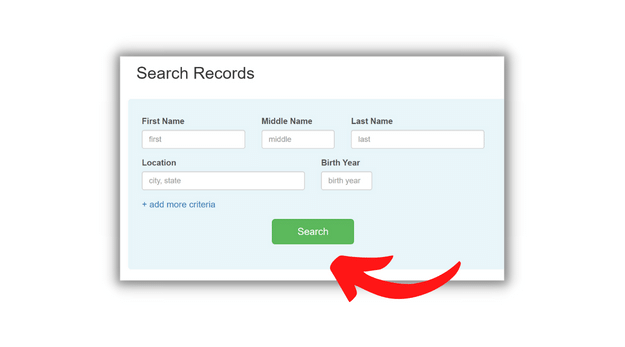
3. Click on the record detail
FamilyTreeNow will do a search and locate your profile. After that, you will need to hit on the button named View Details. This is where you will need to verify that you are trying to delete your own record.
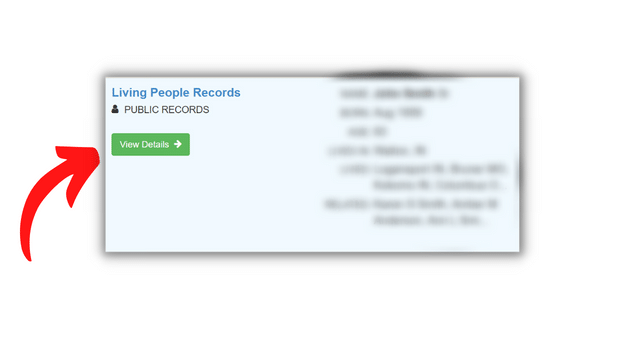
4. Hit on the Opt-out button
After confirming, you may click on the red colored “Opt Out This Record” button.
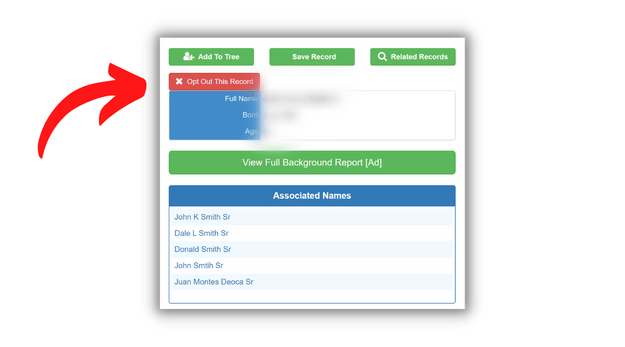
5. Confirmation email
You will now be able to receive a confirmation email. It will have a verification URL. You should click on this verification email to confirm the opt-out verification process.
After hitting on the confirmation email, you should wait for a duration of up to 72 hours. Then you will be able to get your records deleted from the Family Tree Now database.
FAQ
How accurate is FamilyTreeNow?
FamilyTreeNow is a detailed website that can help you with getting to know about your family tree. You just need to enter your details and it will help you with creating a family tree for you based on available information.
Is FamilyTreeNow free?
Yes, FamilyTreeNow is on a mission to create the best website that shares records about family trees for free. This is the main reason why a lot of people prefer to visit this website, instead of visiting other similar websites.
How does FamilyTreeNow get my info?
There are many ways how Family Tree Now could have got your records. For example, it could have scraped your records from one of the data broker websites on the internet. Or else, it could have got your records from a public record site as well. It is important to remove your details from all such websites. Otherwise, your records can be visible on Family Tree Now again.

