How to Remove Yourself from NeighborWho
How to Opt Out
Learn how to remove your records.
View More Guides
Learn how to remove information from data brokers.
Remove Information For Me
Sign up for online privacy protection.
Everyone has had a nosey neighbor. Whether they are spying on you from behind their blinds or whispering about you to the rest of the neighborhood, the chances are that they want to find out more about you. Exactly how much they find out should be entirely up to you.
NeighborWho is an online data broker that allows you to search public records to learn more about your neighbors and properties in your area. Users can explore available details on houses on your street, current and past owner information, access property reports, and search public records on people living nearby.
NeighborWho aggregates public data to compile detailed reports on properties and people. These reports may contain more information than on sites like Zillow or Trulia. You can also search phone numbers, addresses, and email addresses.
If you are a person who values privacy, you should take some initiative and remove yourself from NeighborWho.
How to remove info from NeighborWho
- Visit www.neighborwho.com and click “Do Not Sell My Personal Information.” https://www.neighborwho.com/app/optout/search
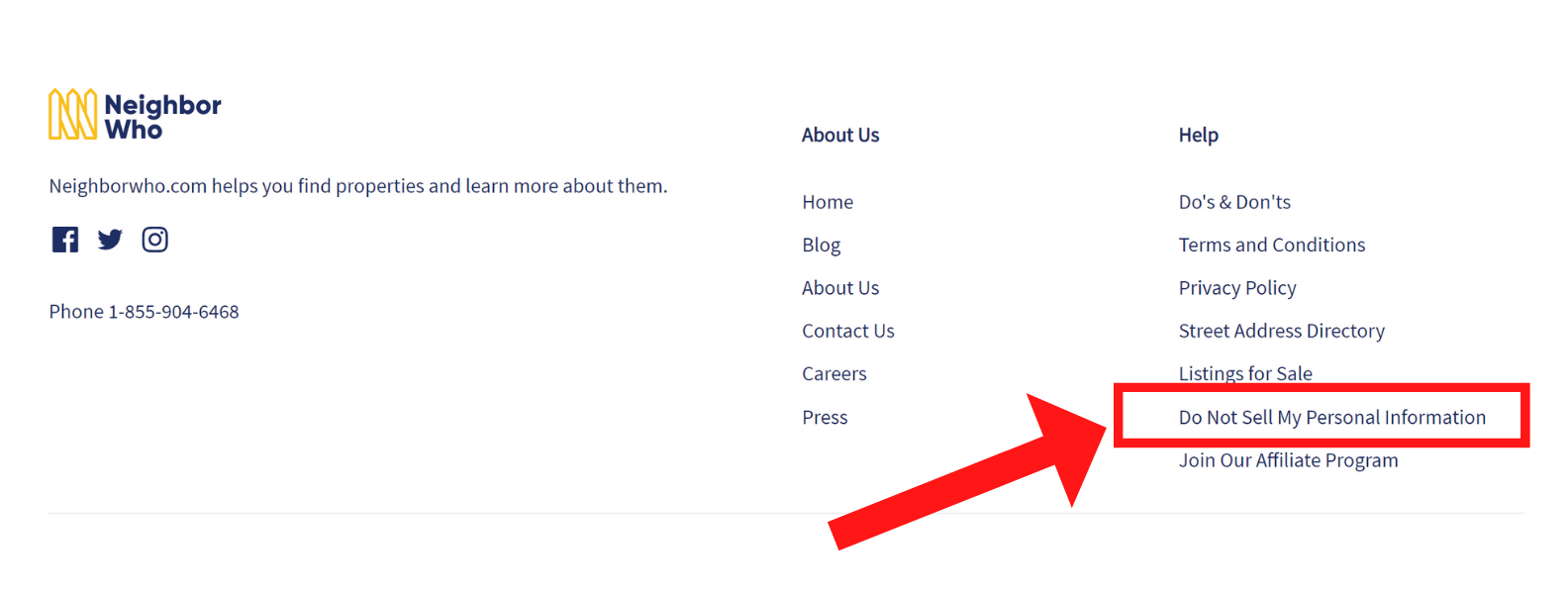
- You will be redirected to Been Verified to start the opt-out process.
.png?width=1584&height=600&name=How%20to%20Remove%20Yourself%20from%20Neighbor%20Who%20(1).png)
- Search for your record on the Been Verified database.
.png?width=1584&height=600&name=How%20to%20Remove%20Yourself%20from%20Neighbor%20Who%20(3).png)
- Locate your record and click “Proceed to opt out”
.png?width=1584&height=600&name=How%20to%20Remove%20Yourself%20from%20Neighbor%20Who%20(2).png)
- Enter your email address for confirmation.
.png?width=1584&height=600&name=How%20to%20Remove%20Yourself%20from%20Neighbor%20Who%20(4).png)
- Visit your email and click the confirmation link.
If you have any issues with the opt-out process, you can email Been Verified Support at privacy@beenverified.com.
You have successfully opted out of NeighborWho. The website states that you should allow 24-48 hours for the website to reflect these changes.
Been Verified will then instruct their partner, NeighborWho, not to display your name in their results. You are one step closer to online privacy. Once you have completed the NeighborWho opt-out process, 100+ websites still collect and display your information online. To opt out of all data brokers and receive monthly monitoring and privacy reporting, NewReputation is ready to help.

