Peoplewhiz.Com Opt Out Steps
How to Opt Out
Learn how to remove your records.
View More Guides
Learn how to remove information from data brokers.
Remove Information For Me
Sign up for online privacy protection.
PeopleWhiz is a data propriety platform boasting over 67 million records. It allows people to search public records fastest and most effectively.
This article will guide you through the opt-out process, ensuring that your personal data is removed from PeopleWhiz. Additionally, we'll explore alternative methods to opt out and safeguard your information from data broker websites.
What is PeopleWhiz?
PeopleWhiz is a data broker platform that aggregates publicly available information from various sources and makes it accessible to the public. This includes personal details such as names, addresses, phone numbers, and social media profiles. While this information is often legally obtained, its accessibility raises concerns about privacy and identity theft.
PeopleWhiz Opt-Out Process: Taking Control of Your Information
To remove your personal information from PeopleWhiz, follow these steps:
- Visit the PeopleWhiz opt-out page: https://www.peoplewhiz.com/optout and click the "Search" button.
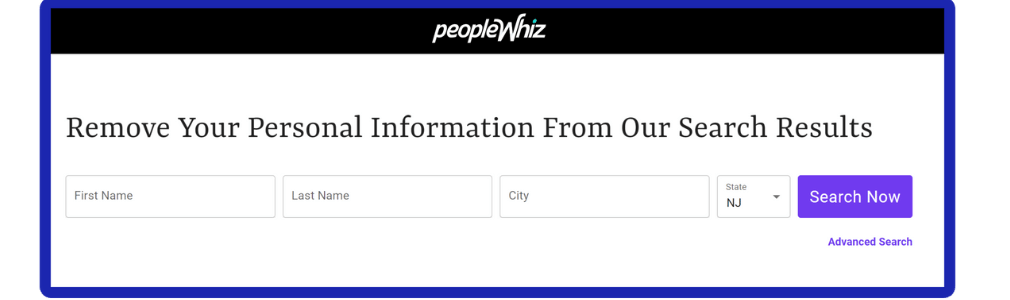
- Locate your listing: Find your listing on the website and click on the option that states, "that's me." This ensures that you are opting out of your information.

- Enter your email address: Provide your email address in the designated field and click "NEXT" to proceed.
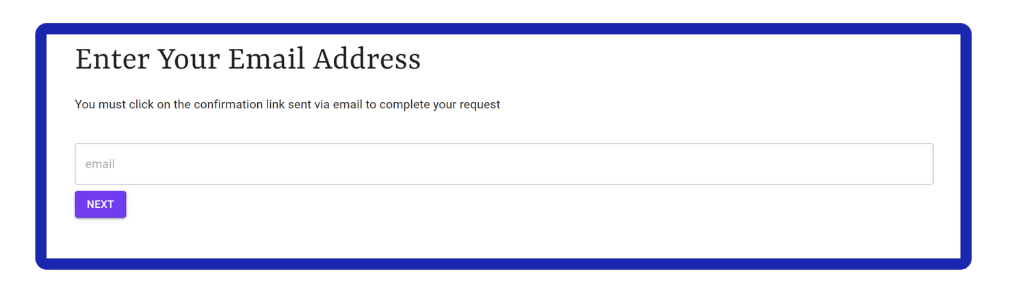
- Upload a picture: As an additional verification step, PeopleWhiz may ask you to upload a photo of yourself. This helps confirm your identity.
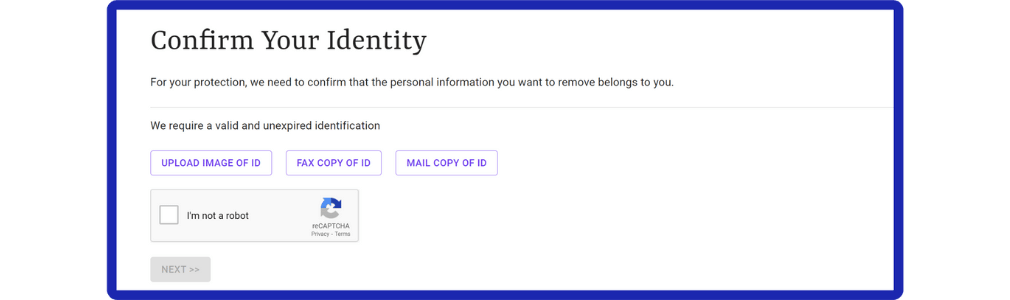
- Confirm opt-out request: Check your email inbox for a message from PeopleWhiz and click on the link to confirm your request.
Alternative PeopleWhiz Opt-Out Methods: Seeking Additional Support
While the online opt-out process is the primary method recommended by PeopleWhiz, you can also seek assistance through the following channels:
Contact PeopleWhiz Support: email support@peoplewhiz.com or call (833) 276-9449. They can provide guidance and address any concerns regarding the opt-out process.
Opt out by Mail: Please mail a copy of your ID to:
PeopleWhiz.com
8383 Wilshire Blvd Suite 540
Beverly Hills, CA 90211
Attn: Opt Out Request
Frequently Asked Questions: Addressing Common Concerns
- Will my data appear on PeopleWhiz.com again after I opt out? While opting out should remove your personal information from PeopleWhiz, it's essential to monitor the website periodically to ensure that your information remains inaccessible to the public.
- Can PeopleWhiz.com refuse to delete information about me? PeopleWhiz.com is legally obligated to honor opt-out requests. However, following up if your information persists on the website after the opt-out process is crucial.
- How does PeopleWhiz.com collect information? PeopleWhiz.com gathers data from various public sources, including government records, social media platforms, and other publicly available databases. This information is then compiled and presented on their website.
Remove Data Automatically with NewReputation
To further safeguard your personal information from data broker websites like PeopleWhiz, consider seeking assistance from reputation management services like NewReputation. We specialize in removing personal information from over 180 sources across the web, ensuring that your data remains secure and protected from the public eye. By relying on our expertise, you can regain control over your online privacy and maintain peace of mind.
Taking Control of Your Online Privacy
Protecting your personal information is essential in today's digital world. You regain control over your privacy by opting out of data broker websites like PeopleWhiz. Follow the steps to remove your information from PeopleWhiz, and consider utilizing reputation management services like NewReputation to secure your data across multiple online platforms. These proactive measures ensure that your personal information remains private and protected from potential misuse.

