How to Opt-Out of InfoTracer
How to Opt Out
Learn how to remove your records.
View More Guides
Learn how to remove information from data brokers.
Remove Information For Me
Sign up for online privacy protection.
Infotracer is a public records database boasting over 5 billion public records. Founded in 2010, Infotracer enables its users to instantly perform and receive comprehensive background checks on themselves and others.
You can search InfoTracer to find hidden social media accounts, photos, videos, posts, profile info, dating accounts, email addresses, and other publicly available online data.
Infotracer allows you to opt out of an unlimited number of public records as long as you can verify your email address.
The Infotracer opt-out process is relatively straightforward.
- visit infotracer.com Navigate to the footer and select “Do Not Sell My Personal Information”
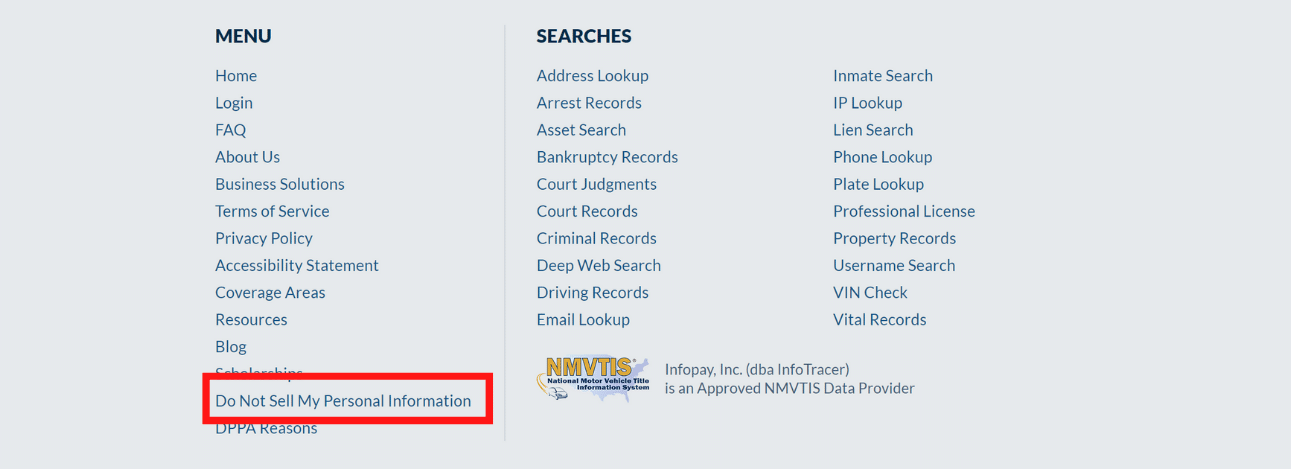
- Search for your name as it would appear on public records
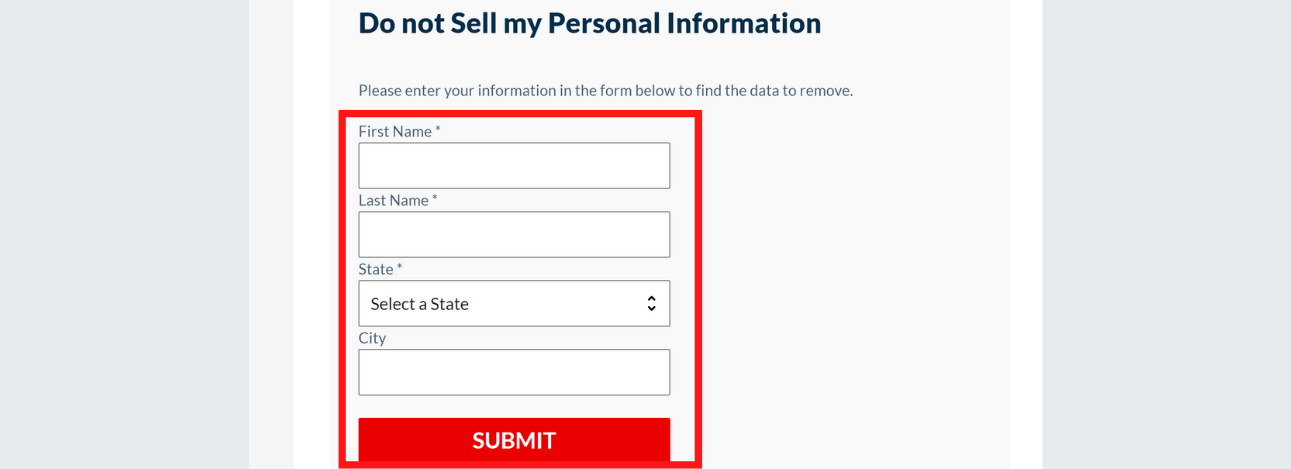
- Select the record that you want to remove. (only 1 at a time) Click remove data.
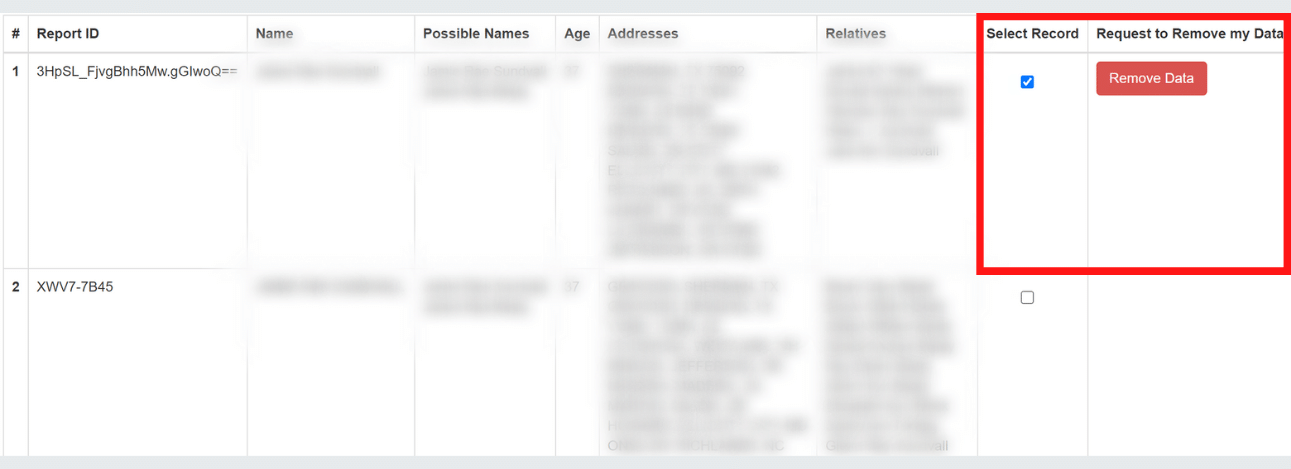
- Enter your email and click submit
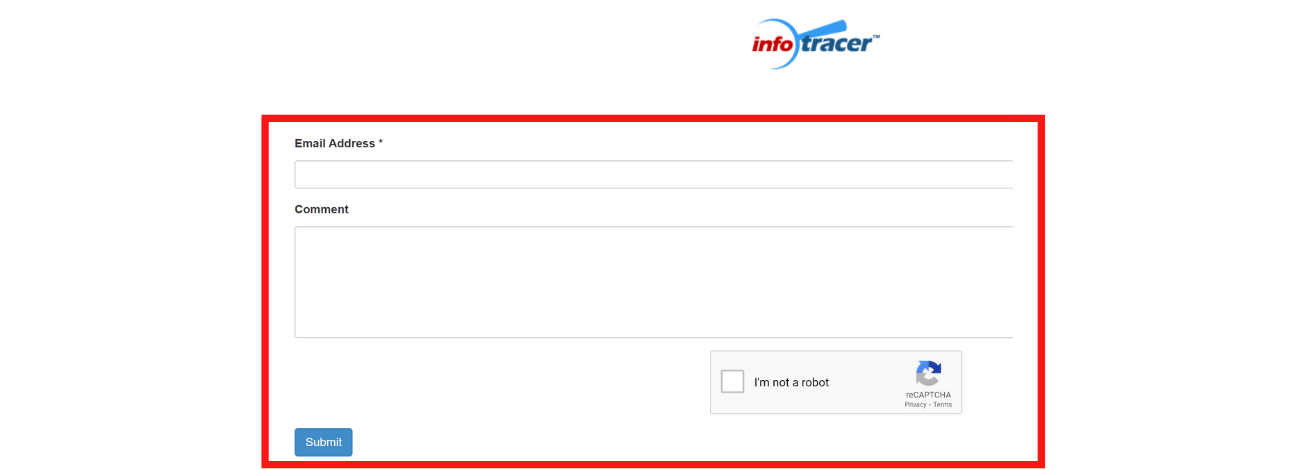
- Open the confirmation email and click the verification link inside.
Once you click the verification link sent to your email address, you can repeat the process for any additional profiles you may have online.
Infotracer is known to carry multiple variations of the same person.
You have now successfully opted out of Infotracer. The website states that you should allow 24-48 hours for the website to reflect these changes.
Infotracer will instruct their partner sites not to display your name in their results. You are one step closer to online privacy. Once you have completed the Infotracer opt-out process, there are 100+ websites that still collect and display your information on the internet. To opt out of all data brokers and receive monthly monitoring and privacy reporting, NewReputation is ready to help.

