Been Verified Opt-Out and Removal Process
How to Opt Out
Learn how to remove your records.
View More Guides
Learn how to remove information from data brokers.
Remove Information For Me
Sign up for online privacy protection.
BeenVerified is a popular data broker that collects and shares personal information online. If you're uncomfortable with publicly available details, opting out is essential. This guide will show you how to remove your information from BeenVerified and protect your privacy.
Why Opt Out of BeenVerified?
Your personal information is valuable. BeenVerified compiles data like your name, address, phone number, and more. This information can be misused by strangers or scammers. Opting out gives you control over your online presence and reduces risks to your privacy.
BeenVerified Opt-Out Process: Taking Control of Your Information
1. Visit the BeenVerified opt-out website:
To start the opt-out process, navigate to the official Been Verified opt-out website. Once there, locate the search bar and enter your name along with the state you reside in. https://www.beenverified.com/app/optout/search
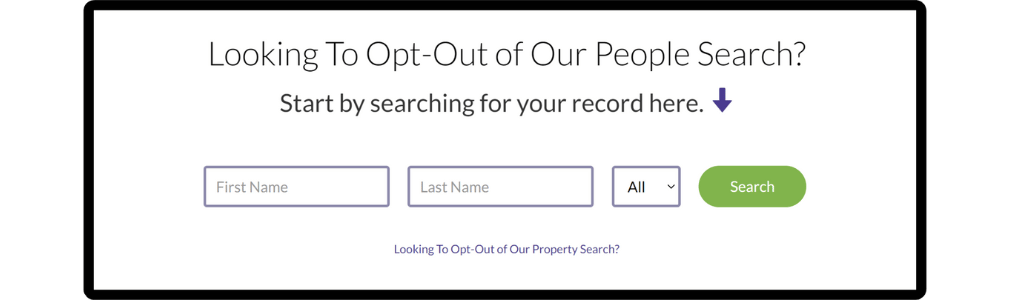
2. Find and select your listing:
After entering your details, the website will generate a list of results matching your search. Locate your specific listing and click on the arrow icon located on the right side.
3. Provide your email address:
You must enter your email address to initiate the opt-out request. BeenVerified will use this address to send you a confirmation email.
4. Confirm the opt-out request:
Within a few minutes, you should receive a confirmation email from BeenVerified. Open the email and click the "verify opt-out" link at the bottom. This step is crucial to confirm your intention to opt out of the platform.
5. Opt-out confirmation:
Once you click the verification link, you will be redirected to the BeenVerified website, where you will receive a confirmation message that your opt-out request has been successful.
6. Final confirmation email:
To wrap up the process, BeenVerified will send you a final email confirming that your personal information has been removed from their site.
Alternative BeenVerified Opt-Out Method via Email
If you want to remove all your listings at once, email BeenVerified directly:
Email: privacy@beenverified.com
In your email:
-
Provide your full name and the email address associated with your listings.
-
Politely request the removal of all personal information.
-
Wait for a confirmation email from their team.
State-Specific Instructions
Some states have unique privacy laws that may affect your opt-out process. For example:
-
California: Residents have added protection under the CCPA.
-
Virginia and Colorado: New privacy laws make it easier to manage data removal.
If you’re unsure about your state’s regulations, contact NewReputation for guidance.
FAQ's: Checking Removal Status
How Long Does it Take for My Record to Be Removed?
BeenVerified usually processes opt-out requests quickly. Your information will be removed within a few days. If your data is still visible after that, contact BeenVerified for help.
What if I Find Multiple Reports About Me on BeenVerified?
It's common to find multiple reports about yourself on BeenVerified. To ensure all your information is removed, you need to opt out of each report separately.
Will My Data Reappear on BeenVerified After I Opt Out?
Once you opt-out, your information should no longer be visible on BeenVerified. However, other websites might still have your data. To protect your privacy, regularly check online platforms and consider using services like NewReputation to remove your personal information from the internet.
How much does BeenVerified cost?
If you're curious about BeenVerified, here's the deal: a one-month subscription costs $26.89, but if you commit to three months, it drops to $17.48 per month. They also offer a $1 trial for seven days, so you can test it out without spending much. There is no cost of opting out of BeenVerified.
Monitoring Future Listings
While opting out of BeenVerified is a great first step, there are hundreds of data brokers online. Removing your information from one doesn’t stop others from collecting and sharing it.
To maintain your privacy, monitor your digital footprint regularly. You’ll also want to remove your data from other sites like:
NewReputation can help. We offer comprehensive data removal services, so you don’t have to do the work yourself.
Data Broker Opt-Out Guides
- CallTruth.com Opt-Out
- Casetext.com Opt-Out
- Centeda.com Opt-Out
- Checkpeople.com Opt-Out
- Checksecrets.com Opt-Out
- City-data.com Opt-Out
- ClickSearch US Opt-Out
- Clustrmaps.com Opt-Out
- CocoFinder.com Opt-Out
- Confidentialphonelookup.com Opt-Out
- Corelogics Opt-Out
- CorporationWiki Opt-Out
- Councilon.com Opt-Out
- Courtcasefinder.com Opt-Out


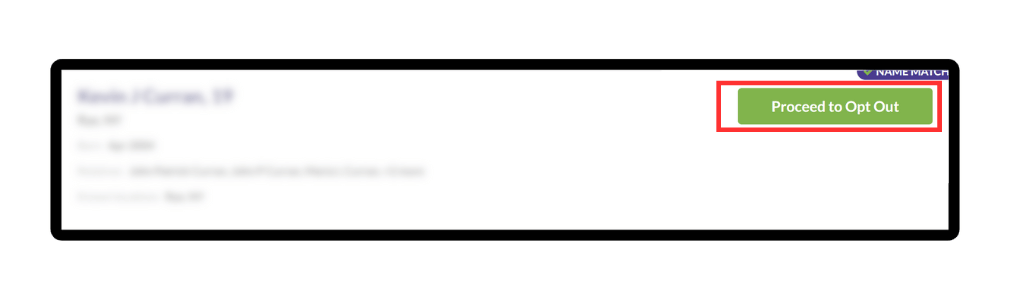

.png?width=1255&height=400&name=Been%20verified%20opt%20out%20(4).png)
.png?width=1255&height=400&name=Been%20verified%20opt%20out%20(5).png)
